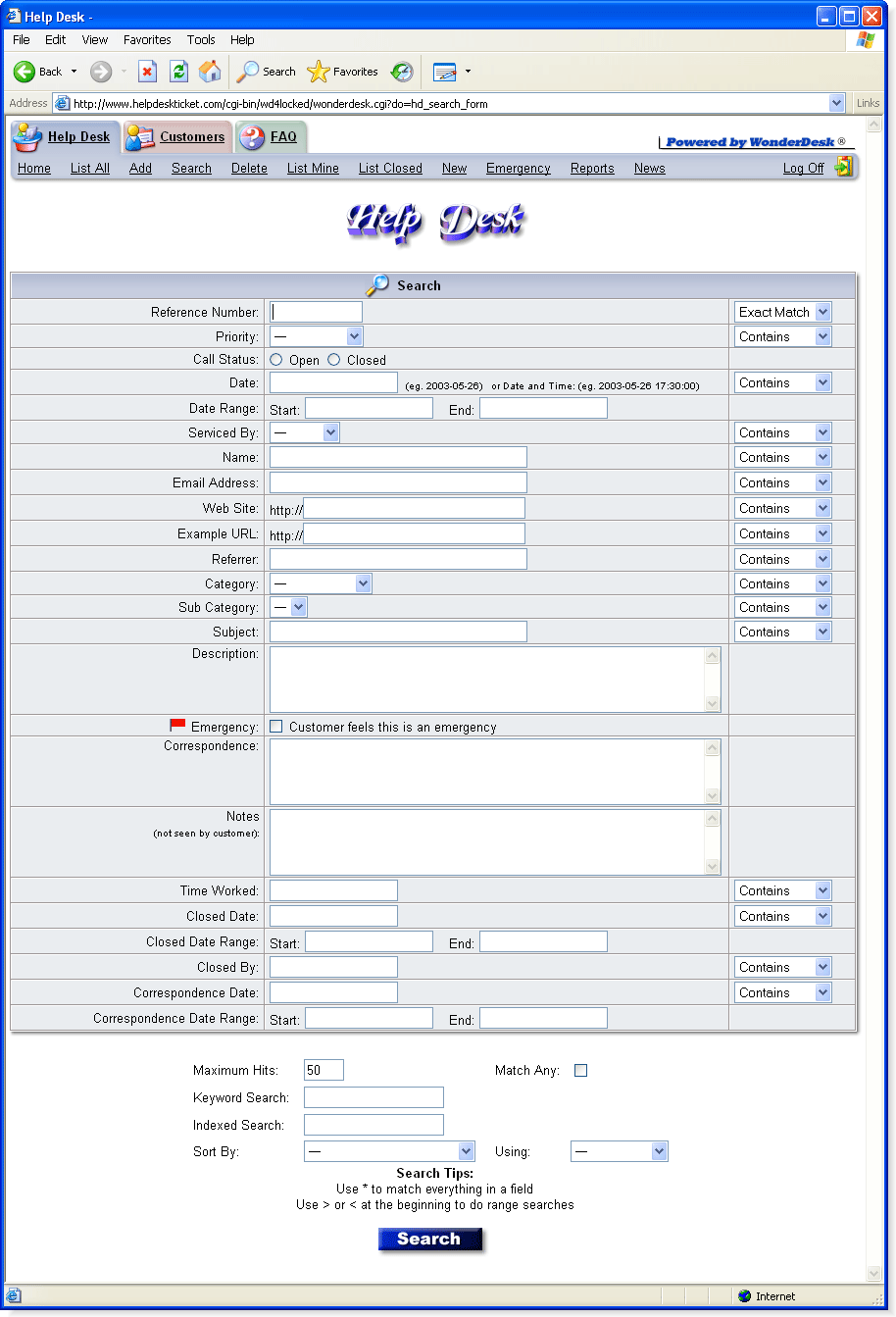
Since the WonderDesk SQL is database driven, the searching is very powerful. You can search against any field or combinations of fields. On the right hand side, you'll notice even more options for each field can be specified, like: Contains, Do Not Contain, Exact Match, Greater Than, or Less Than. You can do searches by Date or Date ranges. The more information you have, the more narrowed down your results will be. You can also use the keyword field, define maximum results per page, and sort by any field, and even choose ascending or descending order. Additionally, if there are two or more results you'll see an Excel icon. With one click, the WonderDesk will dump those results to an Excel spreadsheet. This can be useful for additional charting, graphing, reporting, exporting, archiving, etc.
If you add new custom fields anywhere in the WonderDesk, they are now fully part of the database. They are fully searchable, exportable, sortable, and you can get reports on them.
| Try the Live Demo here ! |